Have you ever seen the red Su button above on websites and wondered what it was? It’s the StumbleUpon button. StumbleUpon was around before Pinterest, but most people just don’t get it until they get it. 😉
Ever find a site, recipe, craft, etc. on the internet and wish you could find more information like what you’re reading, learning, shopping, and viewing? Instead of searching for those general topics on the whole worldwide web, create a Stumble Account, fill out your profile preferences, and Stumble.
 MyStumbleUpon DNA shows I’m most interested in Hobbies
MyStumbleUpon DNA shows I’m most interested in Hobbies
Don’t think it’s boring, their are 512 interest categories! You don’t have to sit and read through a huge list to decide what you like or don’t like. A picture menu will appear and you just click to select items that interest you. I have sixteen interest categories selected. Some of those categories are: Crafts, Crime, Education, Facebook, Food/Cooking, Gadgets, and Science. By keeping my interest list very narrow, it helps me to stay focused on things that I’m truly interested in.
While logged in to the StumbleUpon site, click the Stumble button to have more websites presented to you within your interest areas. There’s a way to let StumbleUpon know that you like sites, don’t like sites, and to add a site to StumbleUpon so that others can find it as well. As hard as this sounds, it’s actually very simple and fast to do.
 StumbleUpon Toolbar
StumbleUpon Toolbar
Download and install the StumbleUpon Toolbar to help improve the Stumbles presented to you. The toolbar is available for Firefox and Chrome, but it’s built into Internet Explorer. After downloading the toolbar, click the Stumble button. Like the site? Click the thumbs up button. Don’t care for a site? Click the thumbs down button. Then click the Stumble button to see more. The more you Stumble and either like or dislike websites, the more StumbleUpon will learn about you and the type of websites to present to you.
So, by now you’re probably wondering how StumbleUpon gets all of those websites “in there.” It’s a really simple process as well. Just click the like button in your toolbar. If the site has already been Stumbled, the thumb will turn green. If the site has not been Stumbled, a new screen will pop up. The more specific the information you supply, the more likely other like-minded people will be able to Stumble across it. Don’t over think it, though! Just use the first few words that pop into mind when you see something.
When you StumbleUpon something, it should be timeless information, not information that is for a limited period of time. So, a website with a great picture, recipes, crafts, DIY, etc. are the sort of thing perfect for Stumbling. I stumbled a blog post from my friend over at Maple Leaf Mommy, Blue Skies in My Happy Place {Wordless Wednesday with Linky}. This is the picture in her post:
 Once I clicked the “I like it!” button, another window popped open. In less than 30 seconds, I filled in this simple “review” of my friend’s site and it was Stumbled. Of course, I selected Photos as the Topic. Easy, peasy and it was done!
Once I clicked the “I like it!” button, another window popped open. In less than 30 seconds, I filled in this simple “review” of my friend’s site and it was Stumbled. Of course, I selected Photos as the Topic. Easy, peasy and it was done!
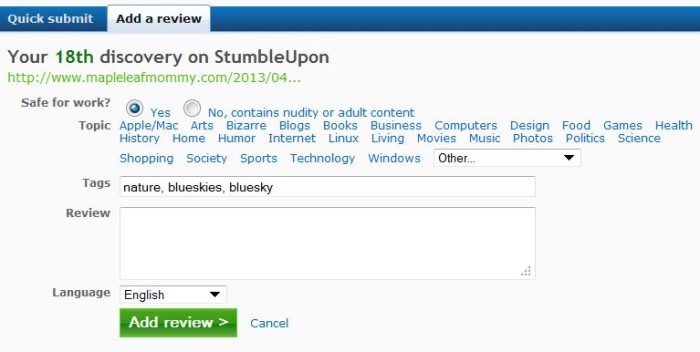
You can also follow someone on StumbleUpon just like you can on Facebook, Pinterest, or many of the other sites. Just look on a website for the stumble button near the top to find out what a blogger or site own has liked. Of course, some of us may have the older StumbleUpon colors of green and blue, the red clashed with my color palette. 😉 There may also be people like me who have a theme shape for their buttons, but the SU letters are still there reminding you to Stumble. You may also find a Stumble button within individual blog posts. This allows you to stumble without having the StumbleUpon toolbar installed.
 Follow MS Do on StumbleUpon
Follow MS Do on StumbleUpon
So, are you ready to StumbleUpon something? You’ve already StumbledUpon this post, so will you Stumble it or Pin It on Pinterest for me, please? 😉


















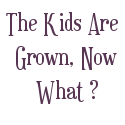







really great and easy to understand explanation!
Thanks! I hope everyone finds it so easy to use and understand.
Thanks for this great post – I have pinned it!
You’re welcome. Thank you!
Probably the best explanation of Stumble I’ve read. Thanks, I’ll be passing this around.
Wow! What a HUGE COMPLIMENT. Thanks so much!!!