 Ibotta shopping and cashback app
Ibotta shopping and cashback app
I can honestly say this is the easiest and fastest shopping and cashback app that I’ve ever used! Ready to start earning cash back on products that you’re likely to already purchase? Just follow the steps below and you can even use your manufacturer’s coupons without any problems.
- Sign up for Ibotta. (Android now available.)
- Install the Ibotta shopping and cashback app.
- Open the Ibotta app and select the items you plan to purchase. Find an item in the app that you recently purchased? Select it. Select multiple items.
- Crystal Light currently has three tokens at the bottom of the screen similar to the Mio Energy at the right. Each token has a different value:
- Learn a Fact – $0.25
- Take a Poll – $0.50
- Post to Facebook wall – $1.00
- Total Cash-Back to Earn: $1.75
- Go shopping. Use coupons to purchase your items, if you have them.
- Use the Ibotta Shopping and Cashback App to snap a picture of your receipt. Upload the receipt.
- Check your email for or Ibotta Shopping and Cashback App for confirmation of the receipt acceptance. Mine took less than three minutes.
- Transfer your cash to your PayPal account or donate to your favorite school.
- Repeats steps 1-8 on a regular basis for maximum cash-back.

















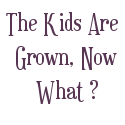







[…] get the details on how Ibotta works, just click on over to Ugotta Get the Ibotta Shopping and Cashback App. To make things REALLY simple, here it is: buy your item, use a coupon if you have one. Use the […]